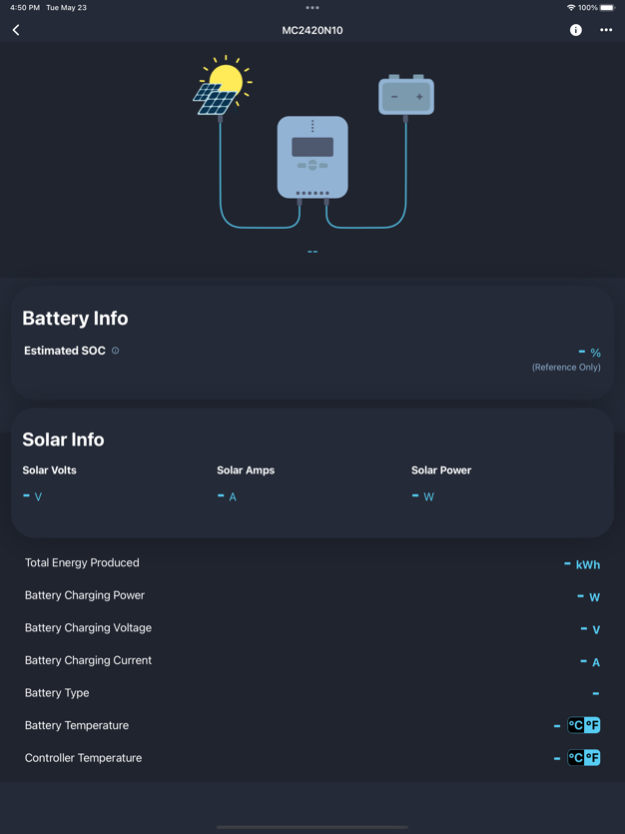Version History
Here you can find the changelog of Renogy DC Home since it was posted on our website on 2021-12-23.
The latest version is 1.8.40 and it was updated on soft112.com on 27 April, 2024.
See below the changes in each version:
version 1.8.40
posted on 2024-04-22
Apr 22, 2024
Version 1.8.40
Fix SmartShunt temperature anomaly display issue.
Add DCC history clear function.
version 1.8.39
posted on 2024-04-03
Apr 3, 2024
Version 1.8.39
Fix Core connection unsuccessful issue.
Fix Core Controller history data displayed issue.
version 1.8.36
posted on 2024-03-06
Mar 6, 2024
Version 1.8.36
Controller history data display optimization.
version 1.8.35
posted on 2024-02-01
Feb 1, 2024
Version 1.8.35
This update brings several enhancements to the DC Home app, including:
You can clear solar history for charge controllers in the app when the controllers are connected directly to the app.
Support for Renogy 500A Combiner Box (Advanced Version).
Fixed bugs that led to abnormal crashes.
For Renogy ONE Core users:
In scenarios involving a Battery Shunt 300A, you have the option to set the State of Charge (SOC) source as the combined result of both the Battery Shunt and the battery itself.
version 1.8.34
posted on 2024-01-11
Jan 11, 2024
Version 1.8.34
Bug fixes.
version 1.8.32
posted on 2023-12-28
Dec 28, 2023
Version 1.8.32
1. Fix bugs concerning Rays, Member Center, and more.
2. RBC2125DS-21W Adaptation
version 1.8.31
posted on 2023-12-20
Dec 20, 2023
Version 1.8.31
We're always working hard to better address your needs.
This update brings several enhancements to the DC Home app, including:
Support for RBC2125DS-21W & RBC50D1S-4 on Renogy ONE Core
Support for RIV4840RCH-SPS inverter charger on Renogy ONE M1
You can connect four and more RBT50LFP48S batteries to Renogy ONE M1 (available on
Firmware V1.3.95 and later
For direct mode: fix controller/DCC sub-zero temperature value parsing anomalies.
Fix iphone6 iOS 12.0 cannot open the app.
Fix select list layout issue on iPad.
version 1.8.30
posted on 2023-11-30
Nov 30, 2023
Version 1.8.30
We’re always working hard to better address your needs.
This update brings several enhancements to the DC Home app, including:
Optimized display of solar history on all controllers and DC-DC battery charger with MPPT
Export of solar history available on all controllers and DC-DC battery charger with MPPT
Easier to configure settings for 36V/48V Rover Boost 10A MPPT Solar Charge Controller (RCC10RVRB)
Easy-to-understand parameters and alarms for 1000W/2000W 12V Pure Sine Wave Inverter with Power Saving Mode (New Edition) (R-INVT-PGH1-10111S & R-INVT-PGH1-20111S)
Enhanced battery connection performance
You can add a clickable link in a comment in the Community.
version 1.8.29
posted on 2023-11-02
Nov 2, 2023
Version 1.8.29
Bug fixed.
version 1.8.27
posted on 2023-09-28
Sep 28, 2023
Version 1.8.27
Solve the problem of lost account login information.
version 1.8.25
posted on 2023-08-17
Aug 17, 2023
Version 1.8.25
We’re always working hard to better address your needs.
This update brings several enhancements to the DC Home app, including:
For enhanced account security, a re-login is necessary after an extended period of inactivity.
You can monitor your energy devices in Offline Mode (where logging-in is not required).
Easy-to-understand tips for login and sign-up processes
User-friendly time format for “Time Remaining” and “Fully charged in” for all relevant devices
Improved connection stability
For Renogy ONE users:
Display of historical power data for 48V 3500W Inverter Charger and Renogy DC-DC Battery Charger with MPPT for Renogy ONE Core users
Higher leveling accuracy and historical data display on Renogy ONE Core
Enhanced Bluetooth performance
Support for REGO HF 3000W Inverter Charger
version 1.8.24
posted on 2023-07-08
Jul 8, 2023
Version 1.8.24
• Fix page layout issues.
version 1.8.22
posted on 2023-05-25
May 25, 2023
Version 1.8.22
We’re always working hard to better address your needs.
1. You can pay for Subscription Plans in Australian dollars and British pounds.
2. Accurate system voltage for RCC10RVRB charge controller.
3. You can set LowSolar Current Shutdown for RBC50D1S-G4 and RBC30D1S-G3.
4. Confirmation of the present password is required when resetting your password.
5. Support for Renogy ONE Core, Wireless Scene Switch, and Temperature & Humidity Sensor.
6. Language-wise improvements.
7. Solved the problem that machines with systems prior to iOS 13 could not be used.
8. Fixing some crashing issues, such as the device history selecting future months crashing.
version 1.8.21
posted on 2023-05-06
May 6, 2023
Version 1.8.21
We’re always working hard to better address your needs.
This update brings several enhancements to the DC Home app, including:
1. Optimial Subscription Plans at lower costs
2. User-friendly UI for the battery details
3. Optimized badges display
4. "Input Invitation Code" is temporarily unavailable.
5. Language-wise improvements
version 1.8.20
posted on 2023-04-03
Apr 3, 2023
Version 1.8.20
We’re always working hard to better address your needs.
1. Email verification is required to guarantee your account security.
2. Optimized settings on Wanderer 10A PWM Charge Controller
3. You can modify "System Battery" for charge controllers when the battery type is set to User or Li only. This helps prolong the lifecycle of the connected battery.
4. General post guidelines is added to the Community.
5. For Renogy ONE M1 users:
a. You can tell us what you think about Renogy ONE M1.
b. You can pair multiple sets of Renogy ONE M1 with one DC Home app.
6. Language-wise improvements
version 1.8.18
posted on 2023-03-02
Mar 2, 2023
Version 1.8.18
We’re always working hard to better address your needs.
This update brings several enhancements to the DC Home app, including:
1. You can check the Average Temperature of the connected battery.
2. You can check more (SKU, SN, and software info) about REGO 3000kW Inverter Charger.
3. Instead of submitting a case, you can access Renogy Support in the Community.
4. You check "Rules and Regulations" when logging into the app (iOS) and from "Me > Settings > About DC Home".
5. You can tell us why you cancel an order or ask for refund when shopping in "Select".
version 1.8.10
posted on 2022-08-02
Aug 2, 2022 Version 1.8.10
A new update from Renogy.
We’re always working hard to better address your needs.
This update brings several enhancements to the DC Home app, including:
General updates:
1. Two new features on “Me”: Help & Feedback and Renogy Advocator
2. H5 page support
3. You can modify or delete your posts.
4. You can delete your post replies.
5. Bugs leading to a failure to post emojis in the Community are fixed.
For Renogy ONE users:
1. Support for Renogy 48V Solar Inverter Charger
2. Optimized battery parameters
3. Parameter explanation for energy devices
4. Support for defining the charge controller type in Solar Yield Forecast
5. Smart Plug, Smart Relay, and Panel Switches of Renogy ONE can be configured as Turn On/Off.
6. Subscription upgrade tip for Smart Basic members
7. More user-friendly icons for Panel Switches
8. Unpairing confirmation tip on the app
9. Access to Help & Feedback from Scenes
version 1.8.5
posted on 2022-05-12
May 12, 2022 Version 1.8.5
A new update from Renogy.
We’re always working hard to better address your needs.
This update brings several enhancements to the DC Home app, including:
1. Heating Module Status is added to Battery Details.
2. Present Capacity is added to Battery Details.
3. Boost Duration can be configured for controllers.
4. Optimal algorithms are adopted to ensure precise data display.
version 1.8.4
posted on 2022-04-22
Apr 22, 2022 Version 1.8.4
bug fixed
version 1.8.3
posted on 2022-04-06
Apr 6, 2022 Version 1.8.3
1. Fix the iPad controller, DCC parameter settings and history page display problems.
2. Fix the iPad flashback problem.
3. Fix the battery page animation display problem.
4. Fix the 400A battery connection problem.
5. Fix the problem of abnormal flicker when reading data from the device.
6. Fix the abnormal device logging.
7. Fix the problem of displaying the sign-in record page.
8. Optimize the page display function.
version 1.8.0
posted on 2022-03-24
Mar 24, 2022 Version 1.8.0
App Function Optimization
version 1.7.15
posted on 2022-02-25
Feb 25, 2022 Version 1.7.15
1. Fixed the app launch crash.
2. Battery bank connection repaired.
3. Image upload mechanism optimized.
version 1.7.14
posted on 2022-02-18
Feb 18, 2022 Version 1.7.14
1. Optimized device page display.
2. Optimized app feedback page display.
3. Device low temperature display.
4. Remove Christmas style.
5. Fixed favorite posts list display.
6. Add warranty card registration function.
7. Add the display function of personal center coupon and warranty card.
8. Delete personal center country selection.
version 1.7.13
posted on 2021-12-28
Dec 28, 2021 Version 1.7.13
The device home page UI updated;
Wallet card list function updated;
version 1.7.12
posted on 2021-12-25
Dec 25, 2021 Version 1.7.12
Fix known problems;
Function update of points mall;
version 1.7.10
posted on 2021-11-10
Nov 10, 2021 Version 1.7.10
- Japanese international text adjustment;
- Adapt to Lycan inverter / battery;
- New parameter interpretation function;
- Fix Bluetooth connection problem;
- Optimize battery error message display;